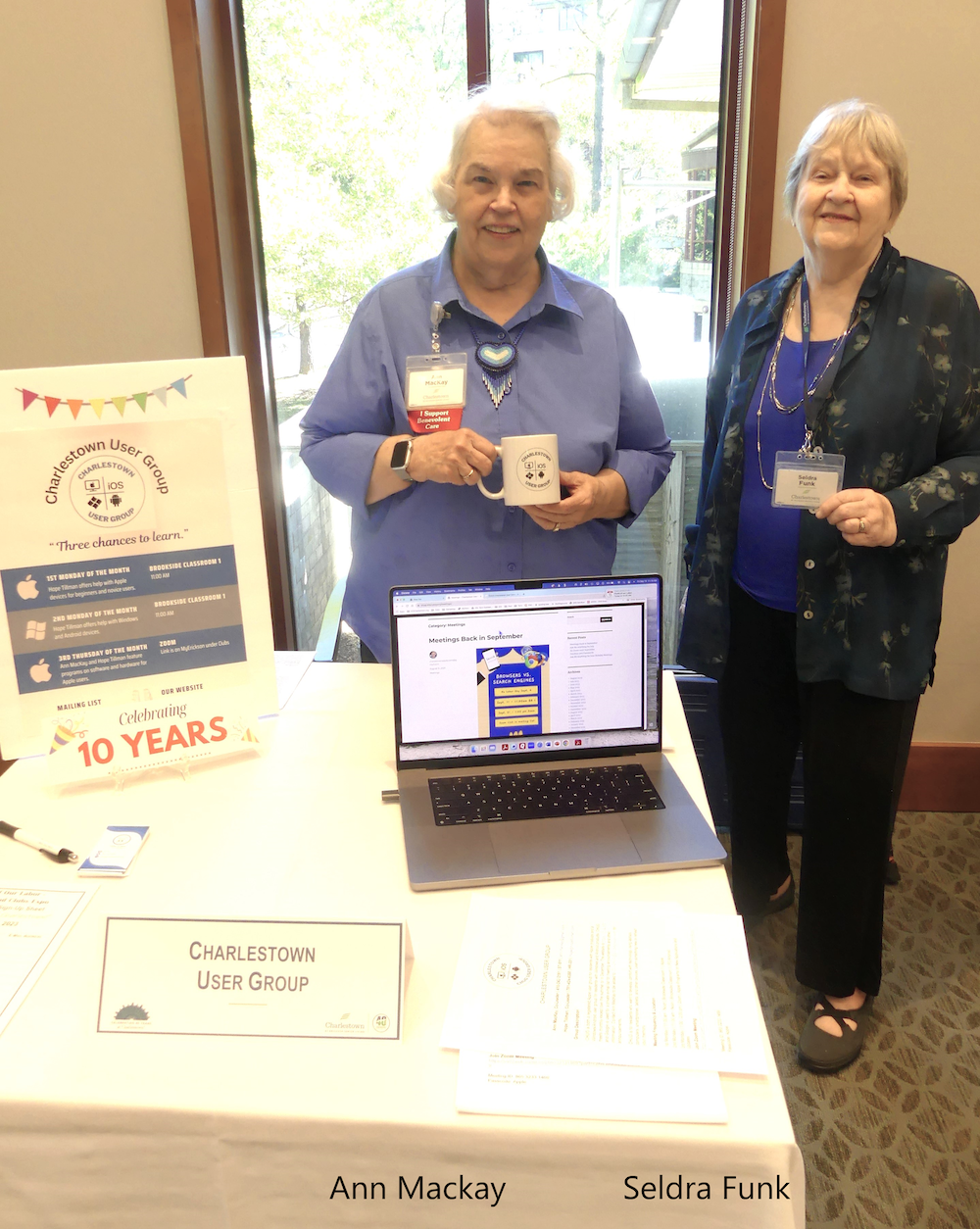Last Updated on January 23, 2026
CHUG Charlestown User Group

Co-Leader Ann MacKay
Co-Leader Hope Tillman
Ann MacKay started the Apple Charlestown User Group in March 2013 to offer monthly programs geared to Apple devices. Hope Tillman, a co-leader with Ann, started basic hands-on help with a Technology User Group for beginners and novice users of both Apple Mac/iOS products and PC/Android products. CHUG is both a registered Apple user group for residents with Apple products and a Windows/Android user group for residents with Windows and Android products.
CHUG meets monthly except for August and December.
The website is https://chug.info Check the website for the latest meeting announcement.
Google groups (CCI-CHUG@googlegroups.com) is used for a private email list for meeting announcements and other information. Call one of the leaders to get on the mailing list
This group is for residents who want to develop comfort with technology using laptops, computers, smartphones, tablets, and other devices. Learn something new or refresh your memory.
Basic help will be offered twice a month, and Apple programs on new applications and updates will continue once a month.
All events will be advertised on one flyer.
Contact Information: See the Resident Directory for contact information
| Schedule | Times | Focus | Location |
|---|---|---|---|
| 1st Monday | 11:00 AM – 12:00 PM | Apple Help | Brookside Classroom 1 |
| 2nd Monday | 11:00 AM – 12:00 PM | PC/Android Help | Brookside Classroom 1 |
CHUG table at CGO Expo September 2024
CHUG table at Fruits of our Labors September 2023
CHUG Meeting for September 2025
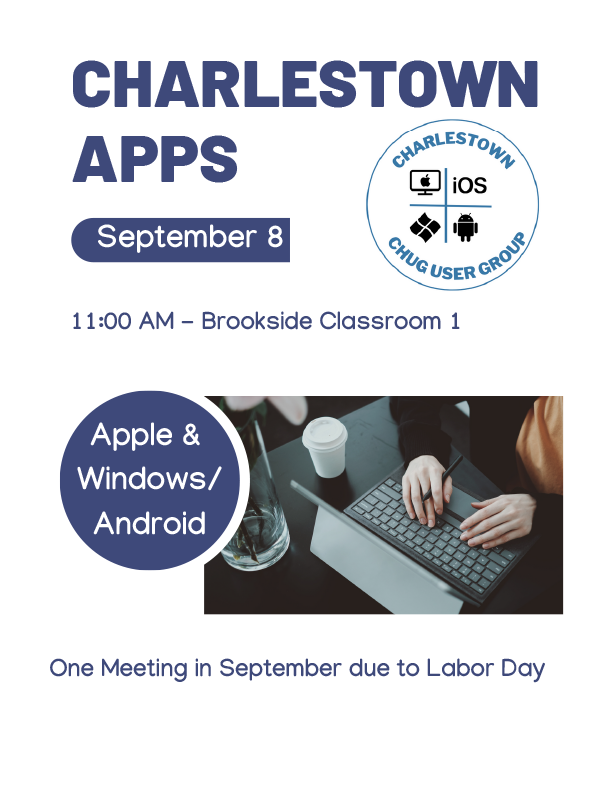
There will be one meeting in September for both Apple and Windows/Android users.
It will be held on the second Monday of the month, September 8th, since the first Monday of the month is a holiday, Labor Day.
Topic: Charlestown Apps.
Location: Brookside Classroom 1