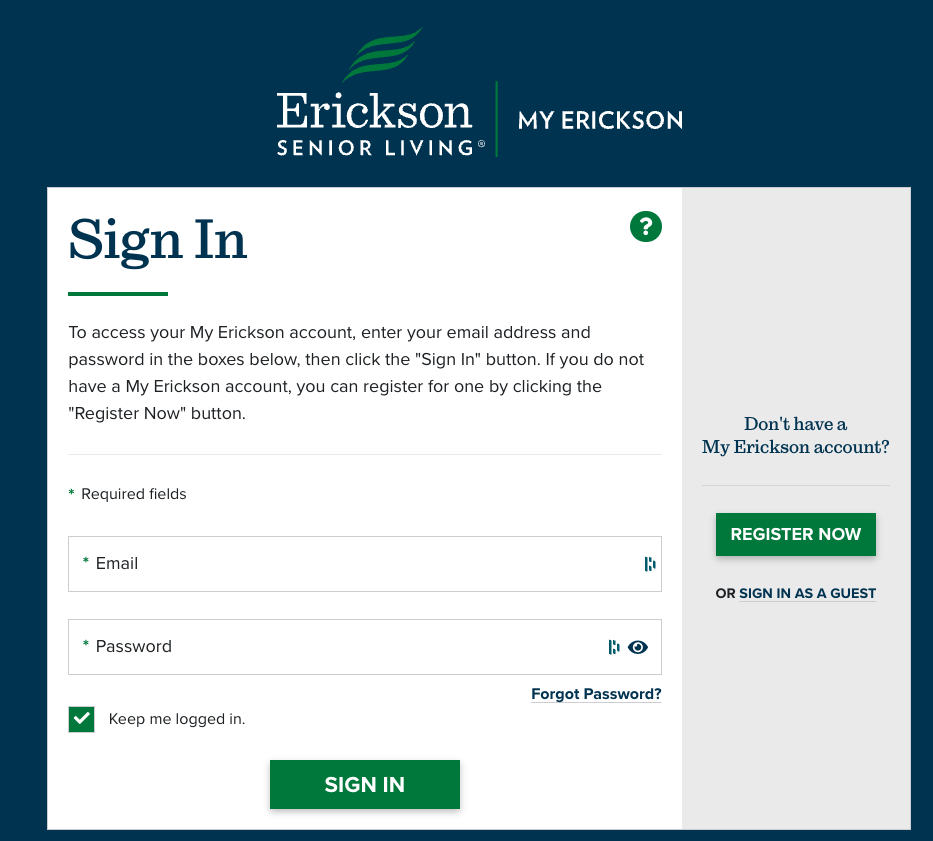Last Updated on August 28, 2023
MyErickson
Login to My Erickson with Your Username and Password Here
Login to My EricksonMyErickson (My Erickson) provides up-to-date announcements from the Administration, information on daily activities, a staff directory with the ability to email staff directly, a searchable resident directory with profile information, meal plan balance, menus, online dining reservations, and a host of other information. There is a special app for tablet users. Laptop or desktop computer users can add a bookmark in their Favorites list that takes them directly to the MyErickson login page. Your email address will be your username.
Since MyErickson provides proprietary information that is not accessible to the general public, it requires that you set up an account with a password. All residents can sign up for an account online. If you are not already signed up, click on the Register Now button.
See MyErickson Resident User Guide for more information.
Over 1000 residents have signed up for MyErickson.
My Erickson Most Utilized Icons Features
Dining Information
Meal Plan Balance
Resident Directory
Activities
Clubs and Groups
What’s Happening
Shuttle Tracker
Resident Resources
Community TV
Forms
My Erickson Activities Icon
You can add daily activities to your electronic calendar on your tablet, iPad, desktop, or smartphone by clicking on the designated activity and selecting add to calendar.
To add an activity, open the settings by clicking on the shaded profile icon (at the top right of your screen), select settings where you can:
- Change your home page view
- Change your content size
- Toggle button to export activities to your calendar
- Toggle button to include your information in the Resident Directory.
MyErickson Update for iPads and Tablets Coming August 14th!
There will be some updates coming to the MyErickson App on Tuesday, August 14, 2018.
All users will notice that My Profile icon has been removed. You will still be able to update your profile by clicking on the ‘person’ in the upper right corner. You will also be able to upload or take a photo (Selfie!!) to add your profile from your iPad or tablet. However, to change your phone number, you will still need to contact Resident Life Administration.
For those of you who access My EricksonMy Erickson is a resident portal. It is provided by Erickson Corporate and is managed by Charlestown staff, mainly Community Resources. See Portal. READ MORE on the App via iPad or tablets, you will see a home screen redesign, with an updated look to the icons and more icons per row, similar to what you see if you access MyErickson with a browser on a laptop or desktop computer. Please see the example below. All features and function will remain the same.
If you do not have automatic updates on your device, please update when ready.
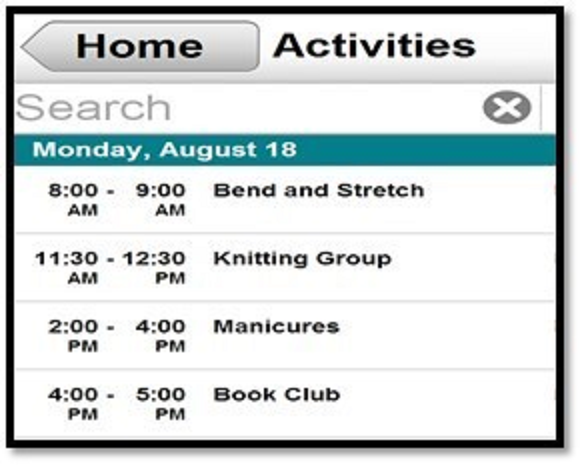

Old Look
New Look
Have questions about My Erickson?
Call Community Resources at 410-737-8838 ext. 601-8570