Last Updated on April 4, 2024
Add Charlestown MyNutrition to Your Front Screen – iPhone Instructions
https://netnutrition.cbord.com/nn-prod/CCI
Click Go. That will bring up the display of the My Nutrition website.
Click on the box with an arrow pointing up in it at the bottom of the screen. That is the Share button.
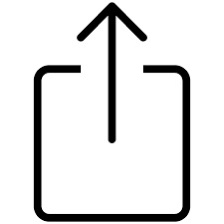
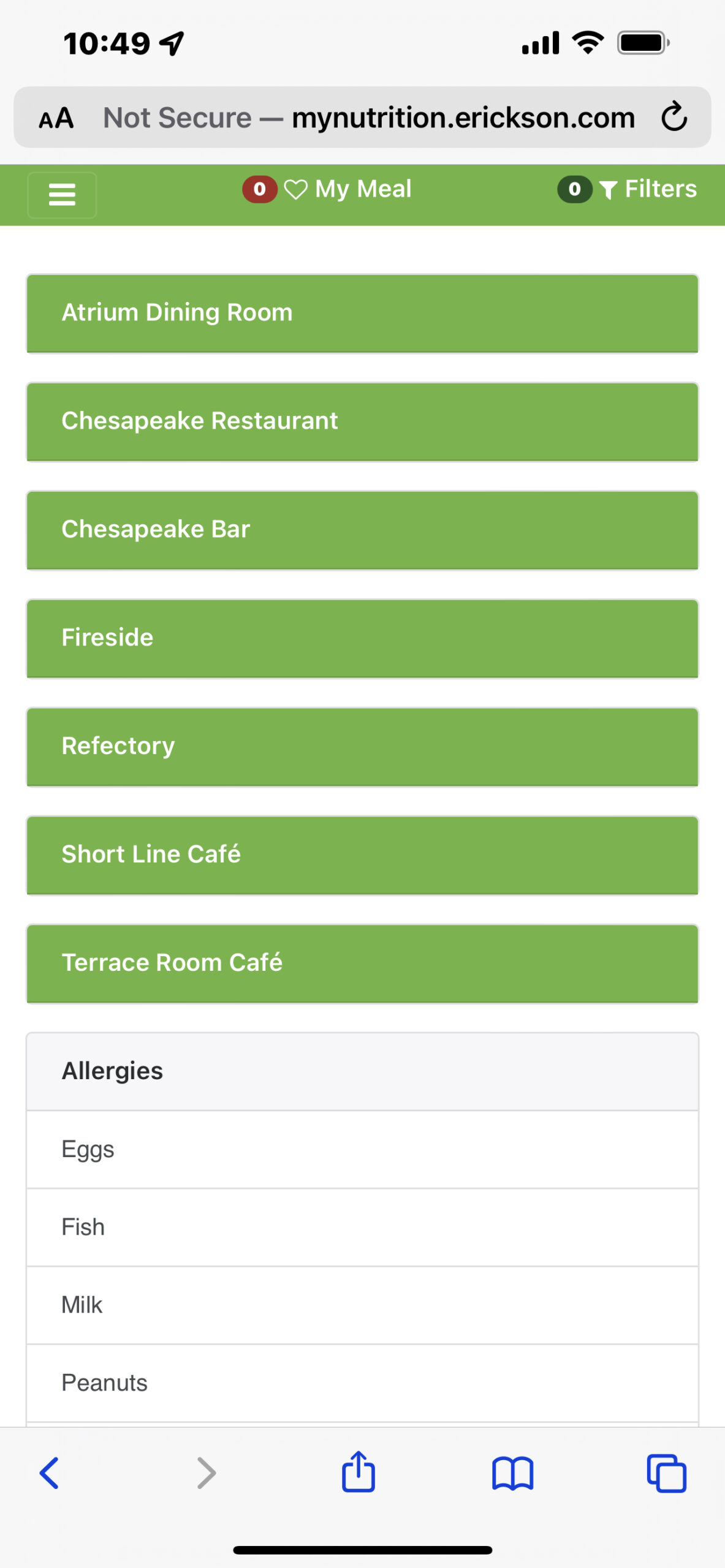
Select the “Add to Home Page”.
On this page, give a desired name to the website, e.g. CCICharlestown, and tap Add to make a Home Screen shortcut.
From then on, you will be able to open this website on your home screen using your default browser.
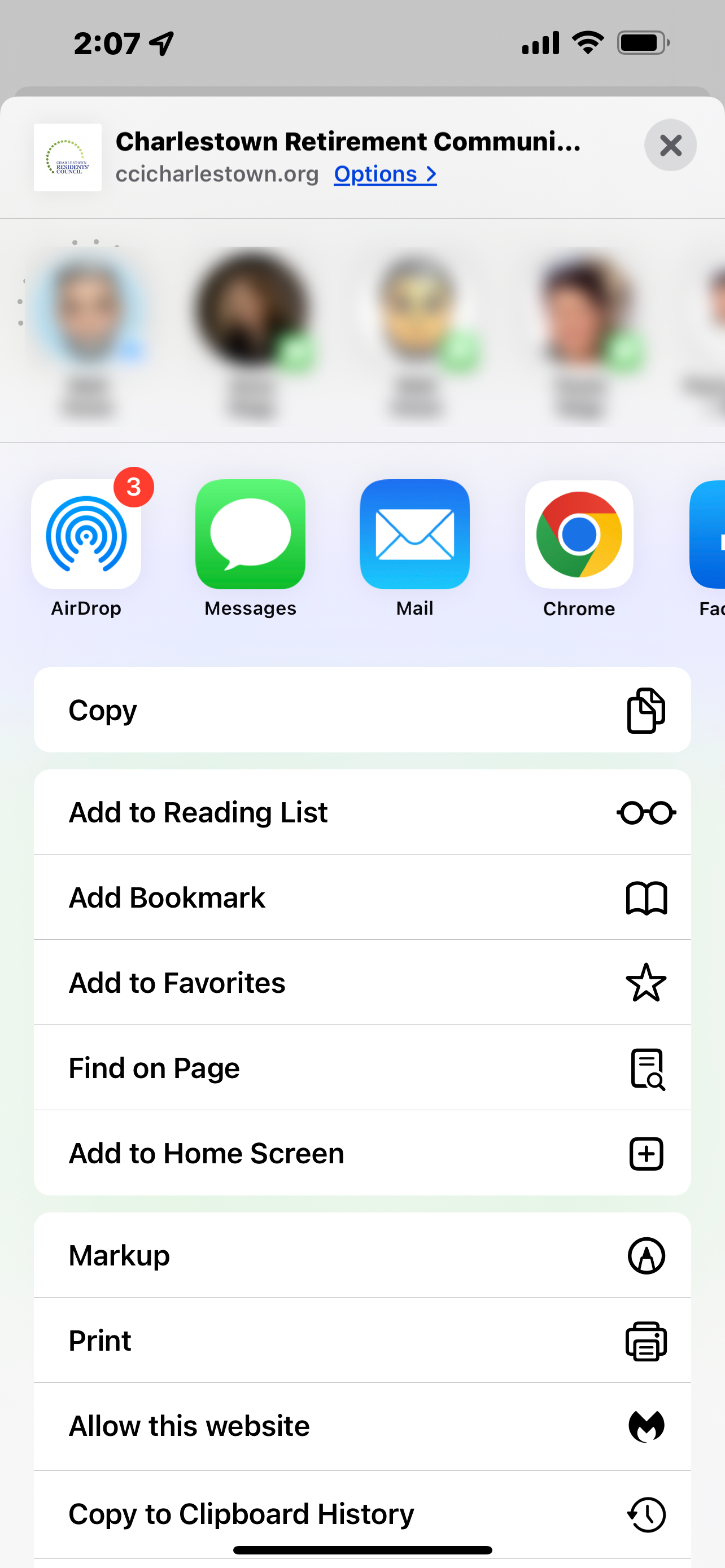
Add Charlestown MyNutrition to Your Front Screen – Android Instructions
Launch Chrome for Android.
The first step is to open the MyNutrition by typing
https://netnutrition.cbord.com/nn-prod/CCI
Tap the Menu icon (3 dots in upper right hand corner) button and then
Select the “Add to Home Page”.
On this page, give the desired name to the website, e.g. MyNutrition, and tap Add to make a Home Screen shortcut.
From then on, you can open this website on your home screen. It will use your default browser.
