Last Updated on March 21, 2023
Online Dining Reservations at Charlestown
Screenshots from My EricksonMy Erickson is a resident portal. It is provided by Erickson Corporate and is managed by Charlestown staff, mainly Community Resources. See Portal. READ MORE Online Reservations
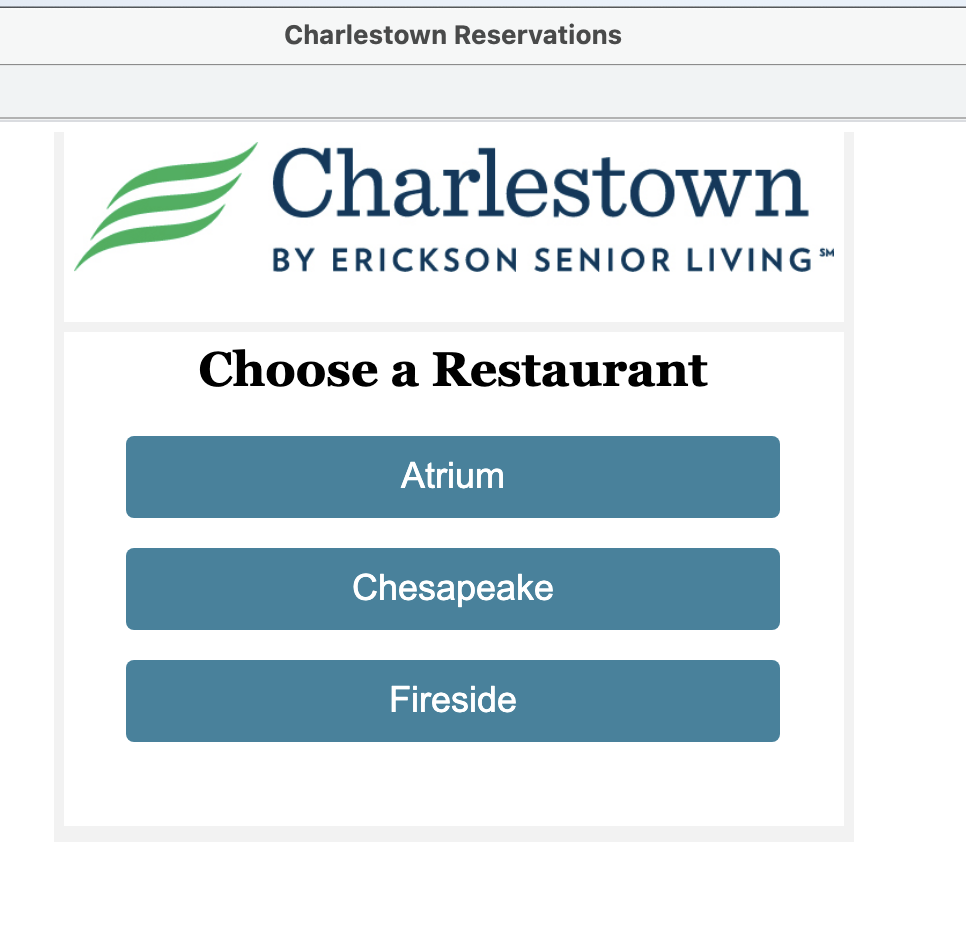
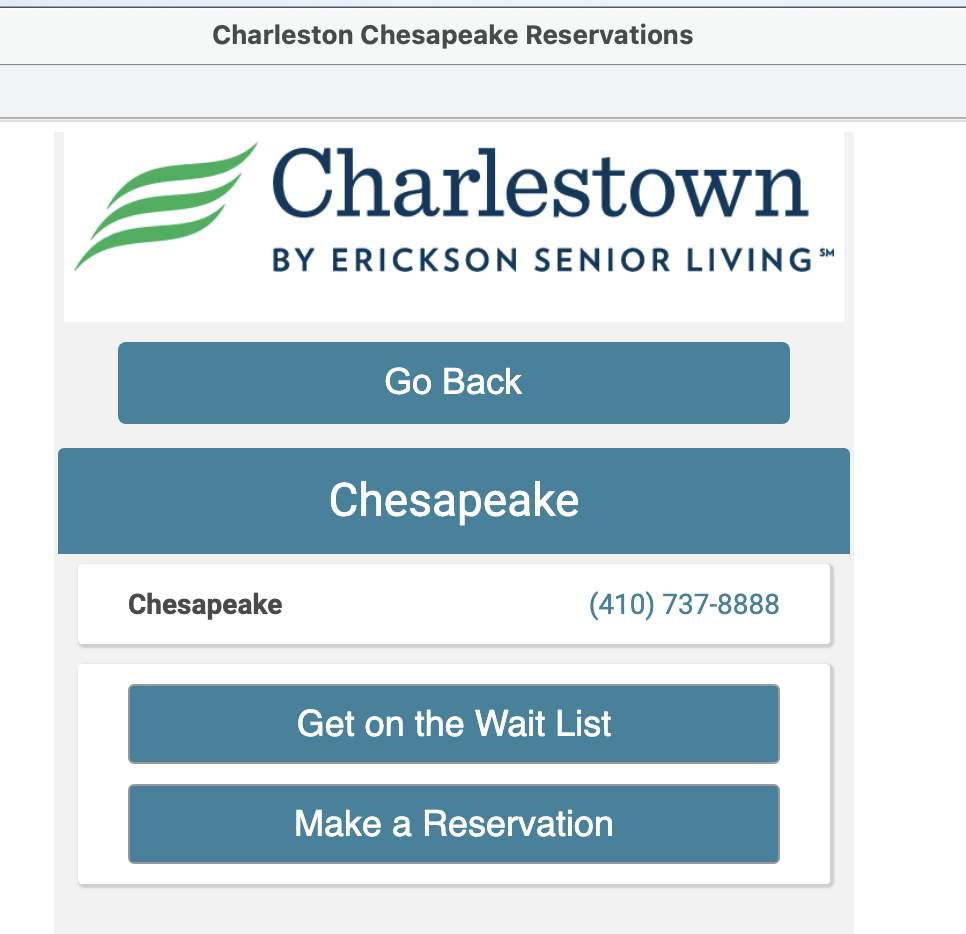
Delicious dining is just a few clicks away.
- Open MyErickson and click on the “Dining Information” icon (between 8:00 AM and 10:00 PM beginning October 31st).
- Click “Charlestown Online Reservations” on the left side
- Click “Open Online Reservations”
- Choose a restaurant and follow the prompts to enter your desired date and time
Residents MUST have a MyErickson account to make an online reservation
You can use MyErickson to make daily dinner reservations up to a week in advance at the Chesapeake, Fireside and Atrium Restaurants. This option should make the reservation process easier for you. If you prefer, phone reservations will still be accepted.
Don’t have a reservation?
You may also place your name on the waitlist by simply clicking on the Dining Information icon in MyErickson, adding your name on the waitlist, and make your way to the restaurant. We will seat you as soon as a table is available. Remember, reservations are strongly encouraged but not required.
Dining Services Online Reservations: Frequently Asked Questions
How do I make a reservation?
You must have an activated MyErickson resident account that has been activated through Community Resources. You can make a reservation from the MyErickson app. Log in to MyErickson, and go to Dining Information. You will see the option for Online Reservations.
How will I know a time is unavailable?
Only available times will display. If a time is not available, it will not appear as an option.
When can I make a reservation?
Based on resident feedback, the online hours have been altered for reservations.
Starting on October 31st the hours will be 8:00am through 10:00pm every day.
There are no other changes to this process.
How far can I make a reservation in advance?
7 days
What if I notice a mistake after my reservation is confirmed?
If you still have your confirmation page up, you can select the Reschedule button.
How do I change or cancel a reservation?
You can change or cancel a reservation directly from the confirmation email you received. You have the options to View or modify the reservation and to cancel the reservation. If you no longer have your confirmation email, you can call the number that is listed for the Restaurant (when you went to make the reservation online).
What if I did not receive a confirmation email?
If you did not receive a confirmation email, please check your Spam or Junk folder. If you still cannot locate the confirmation email, you can call the number that is listed for the Restaurant (when you went to make the reservation online).
